The [birth of my daughter](https://priyadi.net/archives/2006/01/11/akhirnya-jadi-ayah/) had produced several videos in [DV](http://en.wikipedia.org/wiki/Dv) tapes. Now it is time to make a DVD or two from them! Since this is my first time making DVD video, I will document the steps I’ve taken.
First step would be having a lot of disk space. One DV could easily occupy more than 10 GB of space, making DVD out from them would need probably at least twice of that. Easy enough, I managed to free up at least 40 GB of space.
Next I need to transfer the video into my computer. In my case, there are two methods of doing that: using [Firewire](http://en.wikipedia.org/wiki/Firewire) and using A/V input of my TV tuner and sound card. Using Firewire has the obvious advantage: because it does data transfer digitally, there should be minimal or no loss of quality. On the software side, [Kino](http://www.kinodv.org) is probably the best DV capturing program under Linux. Kino is a very stable and polished software. It even automatically splitted incoming DV data into several scenes. After transfer had finished, it is very easy to merge, split or trim scenes. When done, it took about 2 hours on my computer to convert all scenes from a single DV tape into DVD format.
Now I have several MPEG files suitable for DVD. From here, it is not hard to proceed into creating a DVD from them. But because I wanted to create DVD menu, I took my time to research which DVD authoring tool is the best for me. From what I’ve gathered from the Internet, the most popular DVD authoring software are probably [DVD Styler](http://dvdstyler.sourceforge.net/) and [QDVDAuthor](http://qdvdauthor.sourceforge.net/). However those two are a bit too low level for my taste. I could spend a whole day or two with QDVDAuthor, [Gimp](http://www.gimp.org) and [mencoder](http://mplayerhq.hu) but probably the result won’t be pleasing (I’m not a graphic artist). What I really need is an easy to use wizard driven DVD authoring program, preferably with preset themes, effects and cliparts to choose from. I found two programs which probably fit my requirement: [KDE DVD Authoring Wizard](http://pingwing.xs4all.nl/view.php/page/DVDAuthor) and [KMediaFactory](http://susku.pyhaselka.fi/damu/software/kmediafactory/screenshots.html).
KDE DVD Authoring Wizard is simply a shell script and a [Kommander](http://kommander.kdewebdev.org/) GUI. Very impressive, we really need more of this kind of application :). As with its name, KDE DVD Authoring Wizard is a wizard. I only need to do what it tells me and click next, repeat on the next screen, again, and so on until it finishes the job. KDE DVD Authoring Wizard can be very fast or very slow depending on the option I choose. This time I’m aiming for maximum eye candy: I used a video for menu background (this took an extra step because it won’t process videos not already in MPEG format), chose to create fully animated menu and enable thumb decoration.
It took about two full hours just to create the DVD menu, but the result is stunning:
In the end, KDE DVD Authoring Wizard created a DVD ISO image and offerred me to burn it using [K3B](http://www.k3b.org/). Unfortunately, my DVD writer is failing with clicking noises :((. So, still no DVD for me yet, but at least all the hard work has been done.
Because I’m overwhelmed with KDE DVD Authoring Wizard’s output, I haven’t got a chance to try KMediaFactory or any other tools.
References:
* [How to Create a DVD](http://gentoo-wiki.com/HOWTO_Create_a_DVD) on Gentoo Linux Wiki
* [Linux in film production](http://en.wikibooks.org/wiki/Movie_Making_Manual-Linux_in_film_production) on Wikibooks
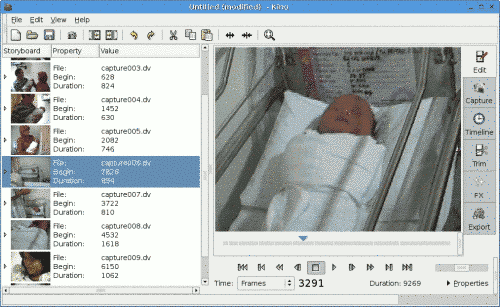
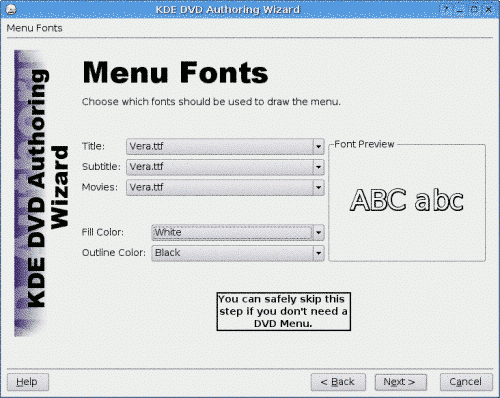

pertama :D
pertama :D
Pertama :)>-
wah begadangan bikin tutorial dalam rangka menyambut malam jum’at om pri ? :)
hehehehehe (oot)
seperti bias : buka transtool, copy, paste, baru deh tau apa yang di mau :D. Oalah kang, ternyata gawe DVD to, Congratulation deh !! ajarin yah lain kalee.. ( nomer berapa yach?) ntah..
ada mpeg2 encodernya?
*blom berhasil make mpeg2enc*
heloo lala :)
Lah, buset.. jadi DVD drivenya skrg ini rusak total kah?
Makasih tutorialnya Mas Pri , File Save as deh…buat masa akan datang.
2 Jam di kompie Mas Pri, berapa jam di pentium tiga….ratus mhz ya :d
wah kayaknya si om lagi bahagia banget ya[-o< selamat deh *gw mah kagak ngarti dah bahasa ingiris mad:D*
gak jadi baca
*masih kasta cd*
Wah asik ya bisa praktikum kayak gini. DVD nya beneran rusak Oom? besok kalau berhasil burn di update ya. anyway nice reading
Hmm saatnya ke GLODOX lagi atau apalah *halah :)>-
Kalau komentar Aduh ituuuu bayinya Cutee banget … tapi nggak kayak bapaknya kan ? btw namanya sapa dimas ?
Mungkin emang DVD burnernya engga di dukung? Soalnya gw juga pernah nih kaya beginian (mbikin DVD underwindows tentunya hehehe)
HI LALA â„¢
#13: namanya ada di gambar di atas :)
#14: sebelumnya sudah pernah bisa ngeburn DVD.
wah, jadi kepikiran buat ngerapihin koleksi pr0n gue nih.
*teu nyambung*
\:d/
dipidi rusak ?
MAKAN-MAKANâ„¢ !!
Aku yang ke berapa ya? :-D
ga punya dvd writer
hello mas priyadi, ini perkenalan pertama kita. dan secara mengejutkan, kita punya beberapa kesamaan.
nama anak pertama saya juga Lala (aqila hafiya), dan saya pun merekamnya di miniDV (tapi converted to vcd, not dvd).
so, we have a common hobby :)
enjoy lala’s pic in my blog :)
#5: kino juga pake mpeg2enc :)
nungging! ™
Hi Lala! :)
ehm.. kalu gag salah itung si LaLa udah sebulan umurnya yah mas? duh gag sabar liat dia merangkak.. :)
#25: besok pas satu bulan
:-“
Tolong nih, kalau ada yang suka jadi relawan (solution maker) ‘ntuk terjemahin bahasa inggris (minimal ada yang posting terjemahannya dah). Biar solusinya lebih mengena di audiens gitu lho.. Trims :x
#28 hahahahh ada” aja mas ini
Duh enggres maneng.Kpn akikahannya buat sikecil ni gak ada undangan makan2
Hayah gprs matrix kok kbaca dr luar negri.Browsher enponku jg gak kedetect om pri
:-? (Unfortunately, my DVD writer is failing with clicking noises) saya rasa DVD writernyanya sudah rosak dan harus diganti baru… DVD discnya model apa? ini juga harus diambil kira. Saya sudah melalui pengamalan serupa dulu. Setelah hantar warranty masaalah pun selesai….
#32: jelas pasti rosak & sudah habis warrantynya. DVD+-RW merk NEC.
oo.. Namanya Lala nih?! Hi Lala..!!
hehehe. Mendingan beli Camera Video pake DVD Recorder dah hahaha … langsung jadi.
#35: tapi gak ada menu-nya :)
:-? kok namanya mirip ama temen kerja ane ya? *garuk2
halo Lala
good job, good output.
real big thx for this education article :).
this can be a little solution to create cheap indie DVD movie under Linux -> with a good content such as ‘IT based sme business’, ‘blog as a marketing weapons’, etc.
from Indonesian to Indonesia :: i hope that :-?.
hai Lala.
Boleh juga tipsnya. :-?
Wah udah main main DVD, asik deh
barusan googling trus dapet link ini, persis yang saya cari. Thanks, good info.
:x Hi Lala â„¢
Mau Branjak Ke Linux. Tak Punya Pilihan Tepat Tuk KeperluanKU :((