Flash memory cards have become mainstream. Practically digital cameras, PDAs and higher end cellphones all use them. It is the ubiquitous removable media standard in gadgets. However, as the old saying goes: the nice thing about standards is that there are so many to choose from. We have CompactFlash, Secure Digital, MultimediaCard, SmartMedia and more. With so many standards in the market, there emerges the need of multi card readers, or commonly marketed as the n-in-1 card readers.
At first there were 4-in-1 card readers which has four slots for CompactFlash, SecureDigital/MultimediaCard, SmartMedia and MemoryStick. The 4-in-1 name seemed to be clever marketing at that time. It told people that with this reader, it was not required to buy separate reader for each kind of flash memory.
However the marketing people then realized that SecureDigital is different from the MultimediaCard, only both share the same slot. Then to their advantage, they bumped up the number and we had the 5-in-1 card readers. The 5-in-1 readers sold better than its 4-in-1 counterparts, despite the fact that they are the exact same hardware.
And so the n-in-1 arm race began.
Once again, the marketing people realized that there are two different standards of CompactFlash, the CompactFlash I and II. And there is a distinctive kind of card too: the Microdrives, even if it is technically a CompactFlash II card. The only difference is the storage media, Microdrives use metal platters similar to hard drives while traditional CompactFlashes use flash memory. So, they count all of them as separate and we had the 7-in-1 card readers (and 6-in-1 readers for those who didn’t count CompactFlash I & II as separate).
Then the xD Picture Card became standard in Fuji and Olympus cameras. For now they accepted the fact that they need to make engineering changes to accomodate this new type of memory card. Thus the 8-in-1 card readers were born.
The situation with Sony MemorySticks is even more interesting. At first there were the original MemorySticks which only support 128MB maximum memory. The short term solution to this memory limitation was to introduce the MemoryStick Select which basically two MemorySticks in one package. The long term solution was the MemoryStick Pro but it is incompatible to older devices. Then Sony introduced the MemoryStick Duo to cater the need of smaller cell phones. Like the original MemoryStick, the MS Duo is limited to 128MB of memory. The more than 128MB version of MS Duo is called the MemoryStick Pro Duo.
Sony also introduced the DRM technology to its MemorySticks armada. The products with DRM technology are marketed with ‘MagicGate’ suffix, and so marketing people recognized them as different products, especially when there are products without the MagicGate label. These are the MemoryStick MagicGate, MemoryStick Select MagicGate, and the MemoryStick Duo MagicGate.
OK, now I’ve lost count. What is it? 15-in-1? They even bumped up the number even though to use the smaller MemoryStick Duo, users will need to use a special adapter.
The SecureDigital and MultiMedia Card were also evolving. For SD, the result are the smaller miniSecureDigital (miniSD) and the even smaller microSD which also known as the Sandisk Trans-Flash cards. For MMC, the result are the MultiMediaCard II and the Reduced-Size MultiMedia Card (RS-MMC). Of course they bumped up the number even though the smaller cards will require a special adapter if to be used with card readers.
Now we are at 19-in-1. To make the number even, one manufacturer even counted the Sandisk brand name MemoryStick Pro Ultra II. So, we now have the 20-in-1 card readers.
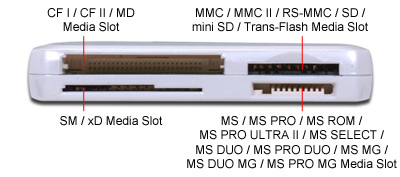
But, what are the differences between the original 4-in-1 and the current 20-in-1 card readers? Not much, apart from:
* support for xD Picture Cards
* support for the MemoryStick Pro
* support for smaller variant of cards in a few readers
Expect more n-in-1 card readers in the future, with n > 20, but without much improvement. I can appreciate manufacturers who bumped up the number one slot after they did an engineering change. However, bumping up the number for something clearly you didn’t do is misleading. The term ‘n-in-1 card reader’ is stupid anyway, it is pure marketing and not informative at all. Is a 10-in-1 card reader really that different from a 15-in-1 card reader? Probably not. Please abandon the term n-in-1 and use the more sane ‘multi card reader’.

Ehm..
Semua MMC Reader udah bisa semua Memory Card yah?
gud news Om.. ^_^
Kan konon mau distandarin sama IEEE: segala macam memory cards, plus flash drives. Jadwalnya sih tahun depan. Implementasinya, entah kapan. Firewire yang udah standar IEEE aja masih harus bersaing sama USB dll.
Om Pri,
Kalo di laptop ada 6-in-1 card reader berarti bisa baca apa aja? Trus, kalo dia reader berarti gak bisa writer?
Punya saya 23 reader in 1 …
Ada yang pernah bilang, kalau flash memory yang sering dipakai oleh camdig, jangan terlalu sering dibaca tulis di card reader. Karena akan merusak flash memory. Ada yang punya pengalaman seperti ini?
Memory card/stick War!!!
Solusinya sih gampang, produsen memory stick/card/or whatever, harus menjual beserta card readernya. Jadi yang beli gak usah beli readernya secara terpisah. Dgn begitu, gak akan dipusingkan dengan “n-in-one card reader solution “. That’s my 100 Rupiah’s.
hehe gue baru beli minggu lalu, 390 baht, yg penting bisa baca sandisk 512mb [memory stick pro] gue aja deh haha
Dulu pengen beli yang n~ in 1 reader tapi kemahalan, akhirnya cari yang sesuai kebutuhan saja deh. 140rb puas.
Mas Pri et all,
Saya baru saja melihat, ada satu device (multiple card reader) yang bisa langsung menyimpan foto-foto kita dan disusun di folder-folder.
Jadi begitu kita menggunakan kamera (mengambil foto), kartu memori dikeluarkan dan dibaca di multiple card reader tersebut, kemudian foto-foto tersebut bisa kita akses dari komputer kita.
Apakah produk tersebut sudah ada di Indonesia?
BTW, tolong komentar blog saya yha.
Terimakasih.
Erik Tapan
http://www.dokter.web.id
#8 sudah ada… sudah hampir 1 tahun lalu desas desusnya.. tetapi baru masuk ke indonesia sekitar 5-6 bulan lalu…
ada harddisknya malah…
#1: belum tentu :) bisa saja ada reader yang khusus MMC walaupun saya belum lihat :)
#3: 6-in-1 itu biasanya: SD, MMC, CF, MS, SM, Microdrive. pasti bisa read/write kok, walaupun labelnya cuma reader :)
#4: flash memory dibaca kamera atau card reader teorinya sih gak beda. kalau ada yang bilang ‘cepat rusak’ itu mungkin karena firmware kamera gak bisa membaca struktur data yang rumit. setelah dipakai di PC mungkin nantinya ada fragmentasi, dsb yang bisa bikin bingung kamera
#10 bukannya karena memang setiap memory flash ada umurnya om? jadi kalo sering2 dipake dibaca dikomputer dan tangan gatel untuk format dll, yah jadi cepet habis masa pakainya
:)
:”> me milih mmc ketimbang thumb disk! karena bisa masuk ke device lainnya, kalo thumb disk.. mmmuttt aja! hehhe:)>-
lama-lama ada n in 1 card reader yg bisa dicolok ke n in 1 card reader lain, kaya ekstension stop kontak heiuheiuhei :-? :d
#11: yup, tapi harusnya dipake di komputer atau di digital camera umurnya sama saja
Kok nama jenis Memory Stick itu kayak nama Satria Baja Hitam, ada yang Baja Hitam biasa, Baja Hitam RX, ada yang Baja Hitam RX Bio, ama Baja Hitam RX Robo :))
Saya kesulitan mencari memory Cart ( Smart Media ) tolong dimana kami bisa beli balasan kami tunggu,
Trima kasih banget
Mas kok belum ada jawabanya lagi ngebet cari memory Card Smart Media atau teman2 yg baca tunjukin dong!
Saya menggunakan card reader/writer 8 in 1 untuk mengisi lagu-lagu mp3 ke dalam MMC 256 MB. Namun,ketika akan mem paste lagu-lagu tersebut ke MMC, terbaca memori anda ter protected, dan meminta untuk me remove protec tersebut terlebih dahulu.Lha, di mana saya harus me remove protec? dan bagaimana caranya? Tolong dong :((
Apa bedanya memory cart sama flash disk? kelihatannya besar gitu malah ga praktis.
@andiwijaya>
Yang besar itu bukan memory cardnya, tapi card reader-nya. :)
Sori. aq juga newbie. :d